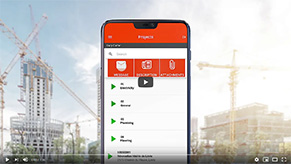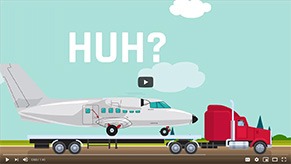19 October, 2023
Mobile-Punch
SHARE
How can I integrate a mobile punching application with other HR or payroll systems?
In today’s fast-paced business landscape, efficient time tracking and accurate payroll processing are pivotal for the success of any company. As technology continues to evolve, mobile punching applications have emerged as a powerful tool for businesses to manage employee schedules, track hours, and seamlessly integrate with HR and payroll systems. In this article, we delve into the benefits of integrating a mobile punching application. Likewise, we take a look at key challenges in the integration process and the best practices for seamless integration.
What Are the Benefits of Integrating a Mobile-Punching Application?
Integrating a mobile punching application with HR or payroll systems brings numerous benefits. One of the primary advantages is the ability to accurately track time. With employees using their mobile phones to punch in and out, the software captures real-time data, reducing the likelihood of errors inherent in manual time-tracking processes. This directly translates into improved accuracy in payroll processing, leading to better financial management for the company.
Additionally, mobile punching applications offer a wide range of features that benefit both employers and employees. Employees can easily request time off, view their schedules, and access their attendance reports through the mobile application, reducing the administrative burden on HR personnel. For business owners, the application provides a holistic view of employee hours, overtime, and attendance, enabling better workforce management and compliance with labor laws.
Can a Mobile-Punching Application Track Attendance Accurately?
Key Challenges in Integrating HR or Payroll Systems With a Mobile-Punching Application
Successfully integrating a mobile punching application with your HR or payroll systems can bring significant benefits to your company, such as accurate tracking of employee hours, streamlined processes, and improved efficiency. However, it comes with its own series of obstacles. To ensure successful integration without any disruptions to your business operations, be on the lookout for potential challenges.
Data integration and system compatibility
Integrating different software can be complex and challenging. Make sure that your mobile punching app is compatible with existing HR or payroll software for seamless integration.
Time-consuming setup
Integrating a mobile punching app with your HR or payroll systems requires time and effort. Configuring the necessary settings, mapping data fields, and establishing secure connections can be a time-consuming process.
Training employees
Introducing a new tool like a mobile punching app requires training employees on how to use it effectively. Ensuring that everyone understands how to properly use the app will help avoid confusion and errors in attendance records.
Best Practices for Seamless Integration of a Mobile-Punching Application
To achieve seamless integration, businesses should follow the following best practices:
- Choose the Right Attendance Tracking System: Select a mobile punching application that aligns with your business needs and integrates smoothly with your existing HR and payroll systems. Check whether it supports common file formats such as CSV or Excel, allowing you to export and import data effortlessly. This compatibility ensures a hassle-free transfer of information between systems.
- Define Clear Processes: Clearly define how the mobile punching application will be used, including time tracking, schedule viewing, and time-off requests. Communicate these processes to employees.
- Training and Support: Provide thorough training to employees on how to use the application. Offering ongoing support ensures that employees can resolve any issues that arise. Moreover, choosing an app with a user-friendly interface will make it easy for employees to get familiarized with their news workflows.
- Customization: If possible, choose an application that allows customization to match your company’s attendance policy and workflow. By doing so, you can effortlessly gather real-time data and generate comprehensive reports for efficient payroll processing.
- Data Security: Ensure that the application follows robust security protocols to protect employee data and sensitive payroll information. Stay up-to-date with any updates released by the system provider to avoid disruptions in data flow.
Are Mobile-Punching Applications Secure And Reliable?
Choosing the Right Mobile-Punching Application for Your HR or Payroll System
Mobile attendance solutions must offer compatibility and ease of use. The mobile punching application you select should seamlessly integrate with your existing time clock, attendance software, and workforce management software. This will ensure accurate payroll processing and streamline your employee schedules.
Consider the following factors:
- Integration Capabilities: Choose an application that offers payroll integration and can seamlessly connect with your existing HR and payroll systems.
- Features: Look for features like real-time tracking, overtime calculations, and timesheet generation.
- Synchronization: Through real-time data synchronization, employees can punch in and out using their smartphones or tablets and instantly update the system with their attendance information.
- Scalability: Consider whether the application can accommodate your company’s growth in terms of employee numbers and locations.
- Vendor Reputation: Research the application vendor’s reputation, read reviews, and seek recommendations from other businesses in your industry.
- Ease of Use: The mobile application should be user-friendly and intuitive. It should have an easy-to-navigate interface that makes it simple for employees to punch in and out without any confusion or hassle.
What’s The Best Construction Project Management Software?
How To Integrate an Attendance Software Solution with HR or Payroll Systems
Integrating a mobile punching application with payroll or HR systems involves establishing a seamless connection between the two platforms to ensure accurate data exchange and streamlined processes. Here’s a step-by-step guide on how to achieve this integration:
1. Select a Compatible Mobile-Punching Application
Choose a mobile punch app that offers integration capabilities with payroll or HR systems. Make sure the app features match your business needs, such as real-time tracking, time calculation, and compatibility with your existing systems.
2. Identify Integration Points
Determine the specific points of integration between the mobile punching application and your payroll or HR systems. Common integration points include employee profiles, time records, attendance reports, and time-off requests.
3. API Access and Documentation
Check if the chosen mobile punching application has an application programming interface (API). APIs allow different software systems to communicate and exchange data.
4. Authentication and Security
Ensure that the integration process is secure. Implement authentication mechanisms, such as API keys or tokens, to establish a secure connection between the mobile punching application and your payroll/HR systems.
5. Data Mapping and Transformation
Map the data fields between the mobile punching application and your payroll/HR systems. Define how the data should be formatted and transformed during the exchange. This step is crucial to ensure that data is accurately transferred and understood by both systems.
6. Choose Integration Method
Depending on the capabilities of the mobile punching application and your payroll/HR systems, choose an integration method:
- Direct API Integration: This involves using the mobile punching application’s API to push or pull data directly from your payroll/HR systems.
- Middleware Integration: If the systems have different data formats or protocols, consider using middleware or integration platforms that act as intermediaries, translating data between the two systems.
7. Testing and Debugging
Test the integration thoroughly in a controlled environment. Validate data accuracy, ensure that records are transferred correctly, and handle any errors or exceptions that may arise during integration.
8. User Training
Train your HR personnel and employees on how to use the integrated system effectively. Ensure they understand how to use the attendance software features for time tracking, time-off requests, and other related tasks.
9. Ongoing Monitoring and Maintenance
After the integration is live, monitor it regularly to ensure data consistency and accuracy. Perform regular maintenance, update API keys if necessary, and address any issues promptly.
Enhance Your Company’s Operational Efficiency With a Mobile Attendance System
Integrating a mobile punching application with HR and payroll solutions doesn’t have to be tedious or complicated. If you’re struggling to integrate an attendance software solution, Mobile-Punch is here to help. Mobile-Punch is the ideal project management tool for companies looking to enhance their attendance tracking operations. This innovative cloud-based software includes innovative features that make employee time tracking a breeze.
When using this state-of-the-art platform, you can easily leverage integrations to streamline your processes and improve efficiency. Mobile-Punch can effortlessly connect with popular payroll systems and HR applications, ensuring that you reap the benefits of your favorite software tools without any downtime. Say goodbye to manual data entry and hello to an improved workplace!
SEO GLOSSARY ›